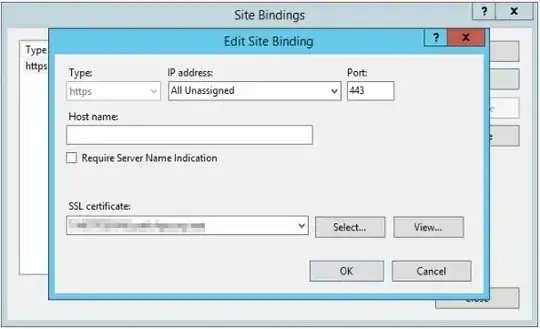Like the attached image, for some unknown reason, the SSL certificate sometimes will automatically changes that lead me to switch it back over and over again. We have look for the pattern but can't really find any clue.
So my questions are
- What may be the root cause?
- Is there any way we can write a batch or anything to switch it back?