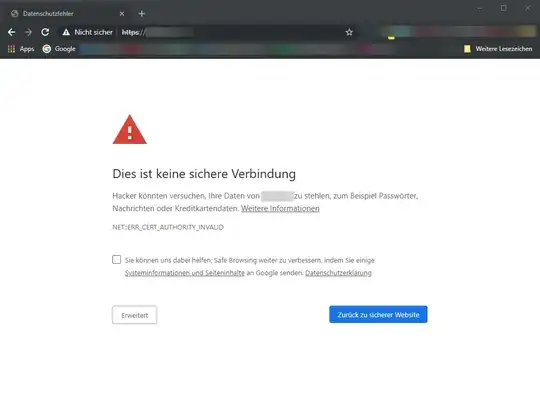we are using a server that is used by like 5 coworkers and is accessed by its web interface. It is a internal only website and doesn't have a valid SSL certificate as it is self signed.
The certificate is deployed via GPO to the trusted root CA folder, so it is installed on the computer. Still the user would get a certificate error when trying to access the website (using Chrome or IE).
Does it not work anymore to just deploy self signed certificates? The purpose is just to avoid the coworkers being required to ignore the certificate warning everytime.
Thanks for your suggestions.