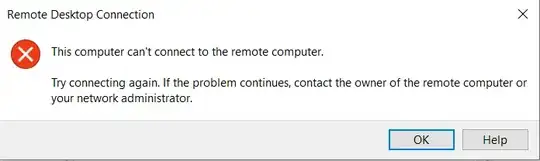 I'm unable to RDP to a server on our child domain after adding a Remote desktop certificate that is signed by one of our Certificate authorities. We have intentionally removed the self-signed RDP certificate and when I attempt to connect via RDP I get the error "This computer can't connect to the remote computer."
I'm unable to RDP to a server on our child domain after adding a Remote desktop certificate that is signed by one of our Certificate authorities. We have intentionally removed the self-signed RDP certificate and when I attempt to connect via RDP I get the error "This computer can't connect to the remote computer."
When comparing the certificate of the server on the child domain to the certificate of a server on our root domain I notice that the value for "Enhanced Key usage" is Unknown key usage (1.3.6.1.4.1.311.54.1.2)
The template i'm using for the child domain is copied from the root domain's template, with the only difference being on the "subject name" tab. On the child domain template we have used the option "supply in the request". This option is selected because we are using an .inf file to generate the certificate signing request.
Any ideas on how I can get the enhanced key usage field on the certificate of the server in the child domain to read Remote Desktop Authentication (1.3.6.1.4.1.311.54.1.2) instead of Unknown key usage (1.3.6.1.4.1.311.54.1.2)? I believe this is the reason I can not connect to the server using RDP.