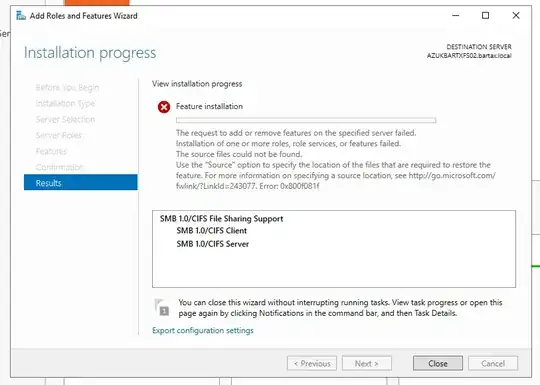I'm trying to install the "SMB 1.0/CIFS client" feature on an Azure based Windows Server 2019 VM but it can't find the source. Normally, on a physical server or a private VM, I'd mount the original ISO and browse to the "Sources\SxS" folder. However one never gets to "see" the install medium on an Azure provisioned server - I'm guessing it's cloned from a template.
I've got a copy of the Windows Server 2019 evaluation ISO - can I use that?
There is a similar question here but the answer is "try" so not certain and also the question was about W2012: Access Installation Disc from Azure-hosted Windows Server 2012 R2 VM
UPDATE: this doesn't appear to be a problem with source as mounting a Windows Server 2019 ISO doesn't help - there are not related files in the SXS folder.