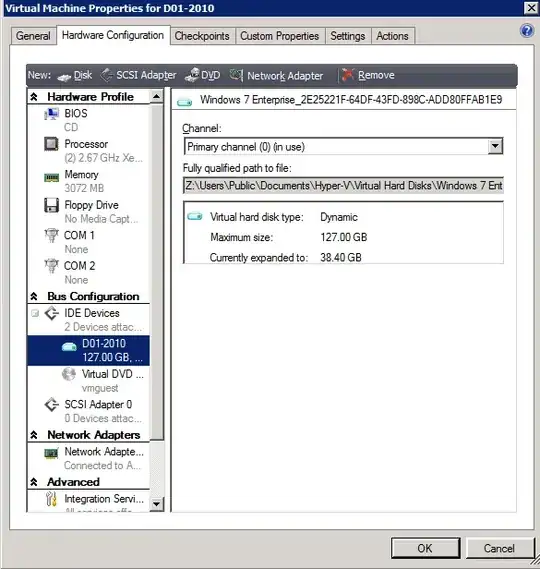We are trying to set up Windows Event Forwarding (WEF) in our environment and we are running into a few issues. We have a GPO set up (shown below) to enable the forwarding of events to a local collection server and we have the connection server configured. The collector machine is showing as subscribed correctly but the other machine that we are testing on does not connect to the collection server.
On the source machine that cannot forward logs we see the following error under Application and Services Logs -> Microsoft -> Windows -> Eventlog ForwardingPlugin
The forwarder is having a problem communicating with subscription manager at address
http://Collector.corp.company.com:5985/wsman/SubscriptionManager/WEC.
Error code is 5 and Error Message is
<f:WSManFault xmlns:f="http://schemas.microsoft.com/wbem/wsman/1/wsmanfault" Code="5"
Machine="SourceMachine.corp.company.com"><f:Message>Access is denied. </f:Message></f:WSManFault>.
On the collector machine we see the following error under Application and Services Logs -> Microsoft -> Windows -> Windows Remote Managment -> Operational
The authorization of the user failed with error 5
More Detail on the collector server error:
Source: Windows Remote Managment
Event ID: 192
Level: Information Task Category: User Authorization
User: Network Service Keywords: Security,Server
OpCode: Informational Computer: Collector.corp.company.com