I just installed tomcat 8 on a Centos 7 server and I know it's working because I could get tomcat's index.html with wget http://localhost:8080. (I couldn't think of another way of testing in a remote server). Now I want to access it externally but whenever I try http://[server's public ip]:8080 from the computer I use to ssh to the server I get a timeout.
I've seen several answers that suggest modifying firewalld so I did that and now it looks like this:
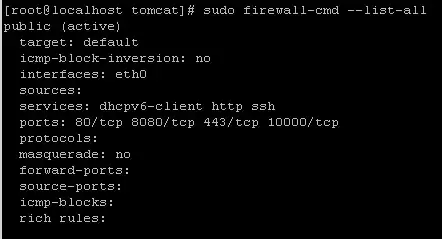
I've reloaded with sudo firewall-cmd --reload but still all I get is a timeout from the server.
Does anyone know what else am I missing?