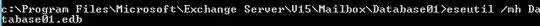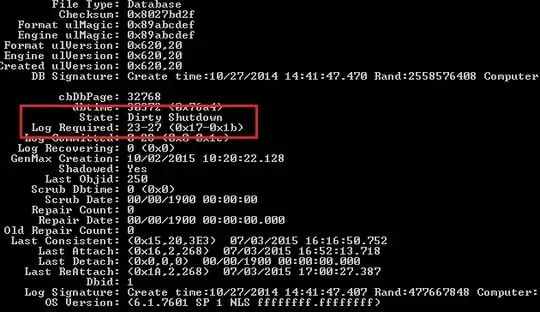My exchange 2016 has two databases listed. One is showing as healthy and the other is dismounted.
I suspect the dismounted one is the remains of a disaster recovery earlier in the year.
I want to remove the dismounted one, but worried it may break things.
If I remove it, and it proves it was required, can i re-attach it? Or is it a case of once it’s gone, it’s gone for good?
Thanks