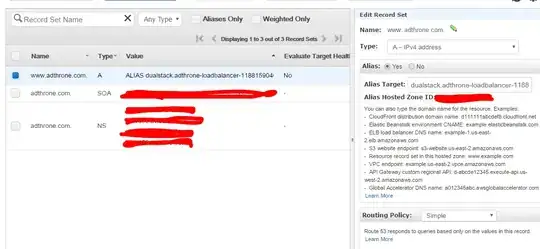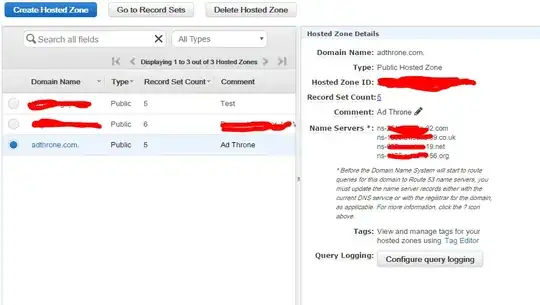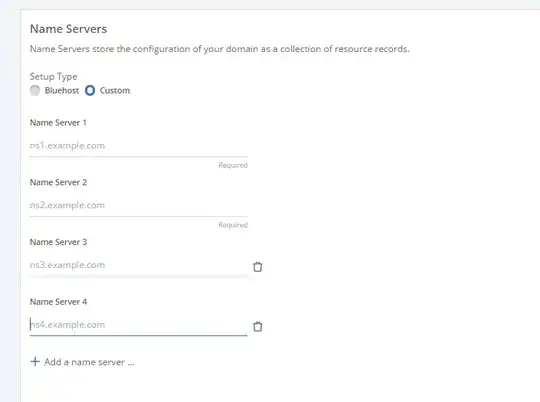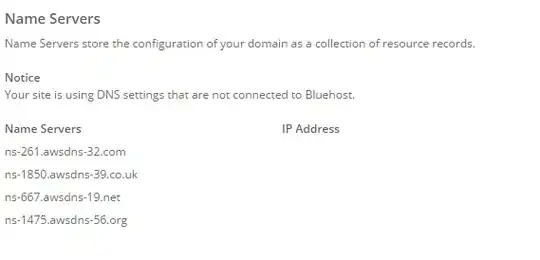Currently I'm trying to put SSL on my EC2 Instance using Load balancer & Route 53 for my BlueHost Domain
As of now I have working Load balancer
https://adthrone-loadbalancer-1188159040.us-west-2.elb.amazonaws.com
and also I did some Route53 like this
Is there something I need to reconfigure on my BlueHost account just to map my adthrone.com domain to my ELB?
UPDATE
Is this the name server that I need to add on my bluehost?
AWS UI
BlueHost UI
After placing the name servers and saves.