So , after some time I re-opened wireshark to update it and I saw something pretty strange, now I'm really not sure what this is and that might just be a basic thing but I can't seem to understand why my computer communicates with the steam api on a DNS protocol even if there are absolutely no instances of steam running right now, here is a screenshot:
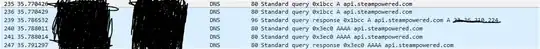
Thanks in advance.