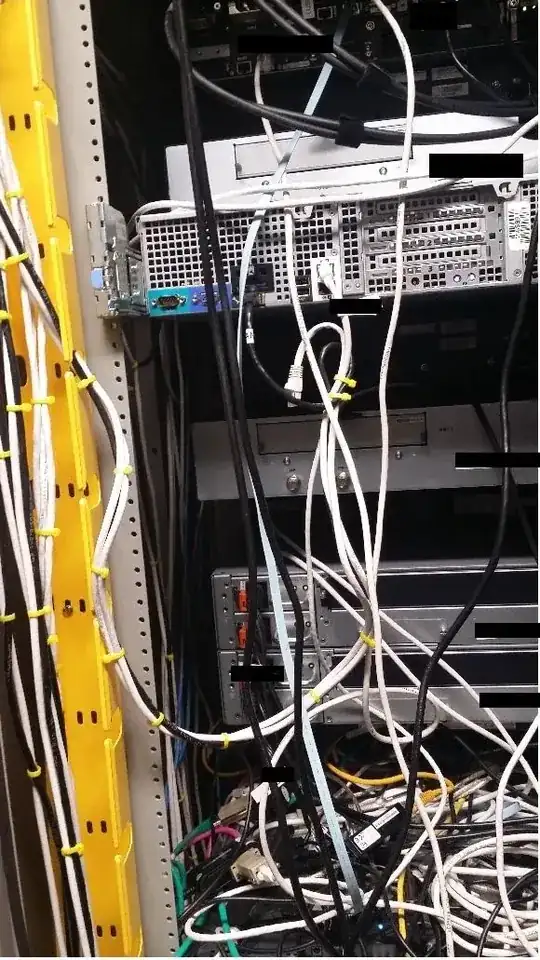I have an old Windows server 2008 r2 that was a bare metal server converted to a vhd using Microsoft's Systernals's disk2vhd utility before the server was sunsetted. Fast forward to today, using hypervisor v under Windows 10, the VM comes up just fine except there's no internet connectivity since it has its original configuration. How can I configure this so that I can retrieve some content from the VM?
It is connected to a virtual switch: 
I deleted the network elements, rebooted, but now I cannot get the VM to recognize the network adapters. I thought reinstalling the adapter, the networking client (Client for Microsoft Networks), and TCP/IP that it'd come to life. No such luck.
I made a copy of the VM and preserved the original so I'm back to with with a fresh copy since I mucked up the first copy. :)