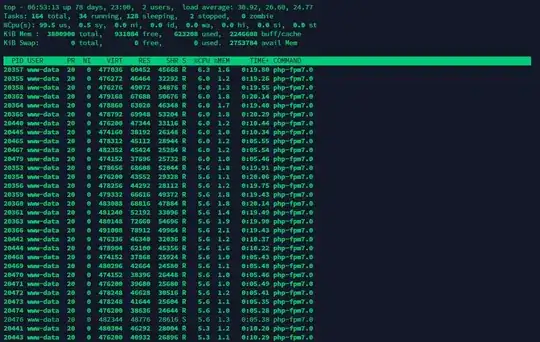I have the following setup: I need to maintain a web application on a remote Linux server. When I work from my company, I connect there via PuTTY with an SSH tunnel for the port localhost:8080 as 8002. So far, this has always worked.
Now I'm in the home office. Because the Linux server only allows connections via our company public IP, I log in there via VPN and use a remote desktop connection to a virtual machine with Windows Server 2008 R2 Standard in our company. There, I have PuTTY and Firefox to work. I can connect to the Linux server with PuTTY, but in Firefox (on the remote desktop, too), when I call the forwarded port, it hangs infinitely loading. (Also, no error "connection unavailable". The same is true for Internet Explorer.) On the Linux shell, I get HTML output immediately with wget, so it is not that the service is not responding. What could that be?
Even stranger: My colleague uses the same setup (we even diff´ed the PuTTY settings from the registry) and he encounters no comparable issues.
Any idea what can cause this or how to debug this?