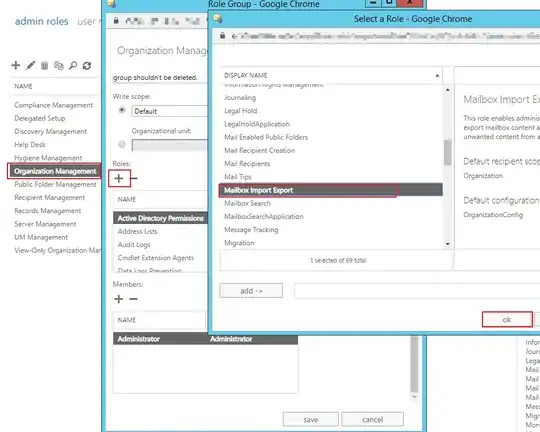So I'm trying to export mailboxes off of a local exchange 2013 server and upload them to a hosted VPS running IMAP. So basically migrating mailboxes from exchange to IMAP. I was told that I could move files into the IMAP folder on the server. But I actually dont know if this is an accurate statement or how this would be done.
What is the most effective way to do this transition.
I tried to mass export to a shared folder so first I wanted to assign the required roles, but when running as an administrator I tried the command in powershell to assign import and export roles to the account:
New-ManagementRoleAssigment -Role "Mailbox Import Export" - administrator
This is obviously only the first command of a set, but I was met with an error ManagementRoleAssignment not recognised (something along that line). So I ditched that idea and move to a much more time consuming manual way.
What I have been doing is importing local mailboxes onto a PC connected to the server, exporting them and then importing them again onto a PC with an account connceted to the new IMAP account and syncing the folders, which uploads the emails to the new server.
But like I said, its really taking forever and I'm sure there is a better way to do this.