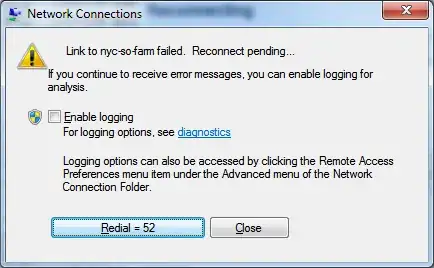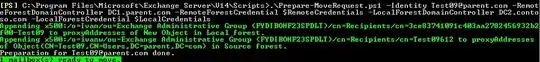I have to domains, A.de and B.de. They trust each other since some years. A and B both use Exchange 2010. Now, A.de started to use Exchange2013. Now the two domains should get merged, i.e., A.de should also contain all users from B.de and their mailboxes as well.
Therefore, I followed some instructions written on the Microsoft websites (https://docs.microsoft.com/de-de/exchange/architecture/mailbox-servers/prep-mailboxes-for-cross-forest-moves-in-powershell?view=exchserver-2019#parameter-set-of-the-script) - there is a little checkmark in the upper right corner ("auf englisch lesen" - read in english).
So, I checked all the mandatory attributes of a test user. Furthermore, I created an archive in order to fulfill all the required/mandatory attributes. (The only attribute which was not set by default was 'proxyadsress' - I set this attribute as well).
However, I still receive an error message that 'Exception calling "setinfo" with 0 argument(s) - a restriction violation appeared'. The command is run from the exchange server2013 in Domain A.de.
Does anybody has an idea how to check, what to check what is going on?
[PS] C:\Program Files\Microsoft\Exchange Server\V15\Scripts>.\Prepare-MoveRequest.ps1 -Identity test09@B.de -RemoteForestDomainController dc2.B.de -RemoteForestCredential $remote -LocalForestDomainController dc3.A.de -LocalForestCredential $local
Appending x500:/o=A/ou=Exchange Administrative Group (xxxxxxxxx)/cn=Recipients/cn=testvorname9 testnachname9cb6 to proxyAddresses of New Object in Local forest.
C:\Program Files\Microsoft\Exchange Server\V15\Scripts\Prepare-MoveRequest.ps1 : Error while creating MEU. Error:Error creating mailuser CN=testvorname9 testnachname9,CN=Users,DC=A,DC=de in local forest or setting its mandatory attributes. Error: Ausnahme beim Aufrufen von "SetInfo" mit 0 Argument(en): "Es ist eine Beschränkungsverletzung aufgetreten.
"
In Zeile:1 Zeichen:1
+ .\Prepare-MoveRequest.ps1 -Identity test09@B.de -RemoteForestDomainCont ...
+ ~~~~~~~~~~~~~~~~~~~~~~~~~~~~~~~~~~~~~~~~~~~~~~~~~~~~~~~~~~~~~~~~~~~~~~~~~~~~~~~~
+ CategoryInfo : NotSpecified: (:) [Write-Error], WriteErrorException
+ FullyQualifiedErrorId : Microsoft.PowerShell.Commands.WriteErrorException,Prepare-MoveRequest.ps1
0 mailbox(s) ready to move.