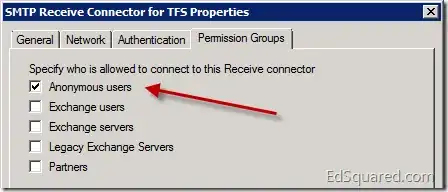So far I made 2 docker container using Docker Engine and Docker Compose for a CI proof of concept. The first one is Jenkins and the other one is Gitlab CE.
Here are the version
Docker version 19.03.6
docker-compose version 1.25.4
and I have a docker-compose.yml that works perfectly fine to launch both containers
version: "3"
services:
gitlab:
image: 'gitlab/gitlab-ce:latest'
container_name: "gitlab-ci"
restart: "always"
hostname: "gitlab.example.com"
ports:
- "8081:80"
volumes:
- "/srv/gitlab/config:/etc/gitlab"
- "/srv/gitlab/logs:/var/log/gitlab"
- "/srv/gitlab/data:/var/opt/gitlab"
environment:
GITLAB_OMNIBUS_CONFIG: |
external_url "http://gitlab"
jenkins:
image: "jenkins/jenkins:lts"
container_name: "jenkins-ci"
restart: "always"
ports:
- "8080:8080"
- "50000:50000"
volumes:
- "/home/USER/jenkinsci_docker:/var/jenkins_home"
However the both seems not to be able to communicate between each others,
because I cannot add the Repository URL in Jenkins and I have the following error:
I checked and the URL of my local Gitlab CE container works on the host http//:localhost:8081/root/simple-java-maven-app
I am using Ubuntu if it may help. Thanks for reading if I can provide any more information feel free to ask me