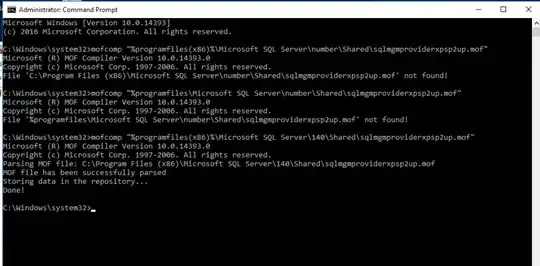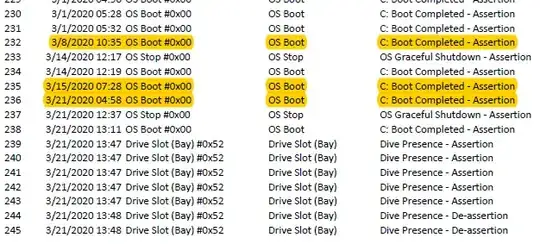We have a number of SuperMicro RAID 10 boxes with redundant PSU, the same model and spec and use the same rackmount APC UPS. One has suddenly taken to rebooting if there is a minor brown-out.
Windows logs only point to 'unexpected' - as in loss of power. This has happened before and replacing the UPS has always fixed it. So we swapped out the 4 year old UPS for a new one. As the server was booting the UPS decided to self-test, and the server rebooted again!
We couldn't fault the unit we took out, so unless two PSU's are playing up at the same time I can't think of anything else that could cause it. Swapping out the standard UPS for an online one would almost certainly cure it, but if something is failing...
============= FURTHER CLARIFICATION OF QUESTION =======================
The server has stayed up for nearly four years using the same UPS and configuration
Recently any drop in utility power (that causes the UPS to switch to battery) and the server reboots.
Swapping out the UPS does not appear to have fixed the issue as it went into self-test when the server was booting and it (the server) then rebooted.
I assume there is a controller for the PSU's? Something has become more sensitive to the milliseconds it takes to switch in the last couple of months.
With downtime being a major factor replacing the UPS again with an online one (like the APC SRT range) would cure the current problem - but is this a symptom that could develop into another serious issue?