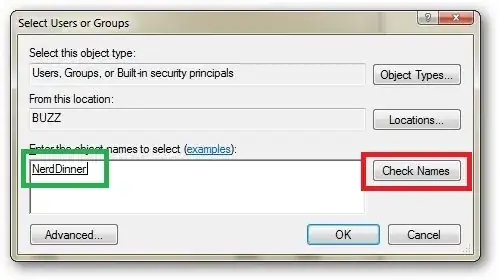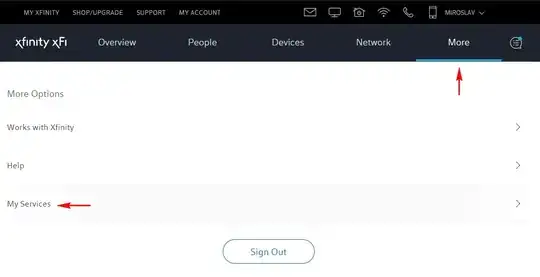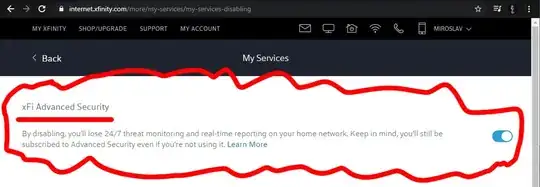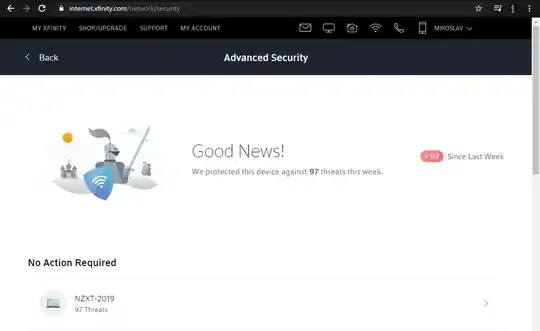I was experiencing slowness to a crawl issues with my server and hired a SysAdmin to fix it but he didn't and only made it worse. Now, I can't access anything on it unless via VPN. No Plesk, No SSH, no HTTP -- it all times out.
The SysAdmin says all he did was install CSF. So, I unistalled it. Still nothing
From ipTables Flush All Rules, Delete All Chains, and Accept All.
sudo iptables -P INPUT ACCEPT sudo iptables -P FORWARD ACCEPT sudo iptables -P OUTPUT ACCEPT sudo iptables -t nat -F sudo iptables -t mangle -F sudo iptables -F sudo iptables -XStill Nothing
- Whitelisted my IP in fail2ban and disabled firewall completely (in Plesk). Nothing!
- Talked to SysAdmin and host (Mediatemple) to no avail. (another SysAdmin says talk to your ISP - facepalm)
- Start a brand new Plesk server - I have access to it. Yey.
- Start a migration of every domain from the old Plesk. (using Plesk migration manager)
In the middle of migration I'm blocked out of the new server as well. I have no idea what's going on at this point. So whatever blocks me got migrated.
If it's not firewall, or not CSF, or fail2ban where else to look?
Please help! (Lost all hope in self-proclaimed SysAdmins with 12 years of experience)