TFS 2017.3 on-premise environment: 1 App Server, 1 Web Server, 1 DB Server
I'm using an existing tfs db located at sqlserver\instance and receive the following error when specifying a tfs connection db:
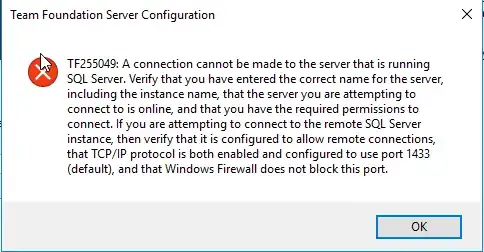
I updated the sql server instance to include the port number (sqlserver\instance,portnumber) but now receive the following error during verification:
TF401293: The specified SQL Server instance sqlserver\sqlinstance,portnumber is invalid. A port number and a named instance cannot be specified simultaneously. Specify one or the other.
How do I resolve this?