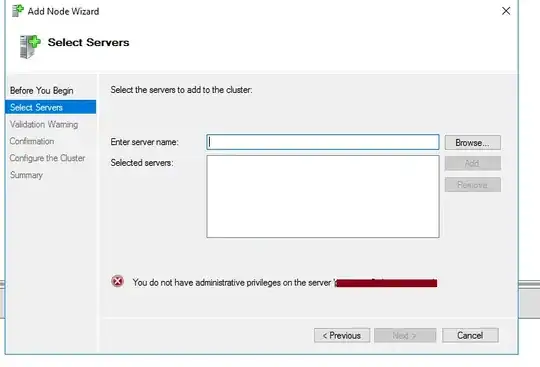I am trying to setup a 3 node Failover cluster in Azure. The below is my configuration:
Region: West Europe
VM Size: Standard D2s v3
Storage: Premium LRS
Data Disk: 2 numbers, 128 GB
OS Disk: 127 GB, Premium
OS: Windows 2016 DataCenter
3 nodes are domain joined. 1 DC.
Account used is in Domain Admins group. Account is also added to the Local Admins group in each of the nodes. In addition, the account and all descendants have given "Full Control" (for testing purposes) in Domain Controller -> Active Directory -> the domain -> Advanced Features - > Security.
I have tried multiple times, and followed instructions found in forums like rejoin domain, checked access, synced time etc. The weird thing is that I got it working once (though I don't remember any significant changes from other attempts), but since it was late night I stopped all the VMS (the cluster nodes and DC). Next day, I started all VMs to continue the work, only to see that it isn't working anymore. Could someone shed some light on this please?