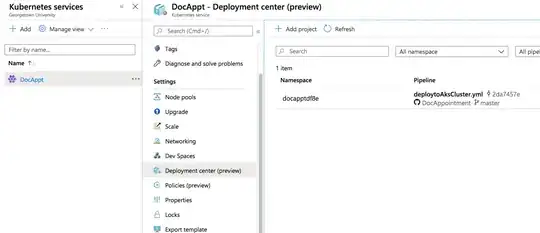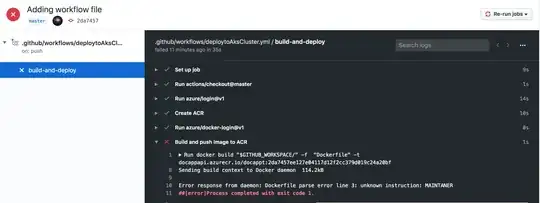I created an AKS successfully and tried to deploy a project from my Github repository. I followed the guidance on the following page and it sent me a success notice in the Azure Portal.
However, later I found some hidden failure notice on Azure that lead me to a typo in the Dockerfile (MAINTANER vs MAINTAINER). I fixed the typo, and cleared the workflow directory and some other stuff automatically created by Azure that now I don't remember. Then I used the Action panel in Github repo to re-run the task but failed:
The log shows that it's still running with the old command with typo (MAINTANER). Why did this happen?
There was a second question here. I deleted the second question since it's distracting and already answered by @Nick.