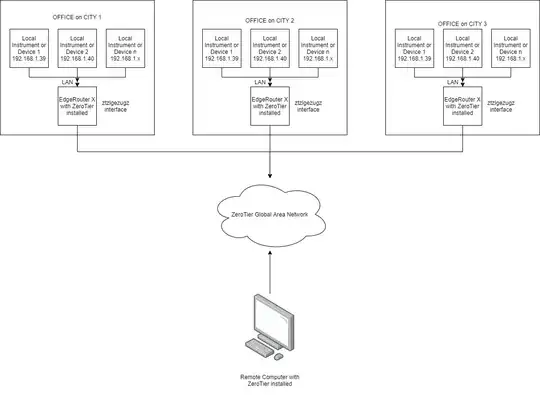Here's a diagram of the Network Setup I am trying to accomplish:
So we have offices with LAN-connected devices that we need to access remotely.
Initial solution is to try using ZeroTier(ZT) installed in a Ubiquiti EdgeRouter X (UBNT) device.
So I managed to install ZT with the UBNT via its Linux-based EdgeOS and SSH:
ubnt@ubnt# sudo -i
root@ubnt:~# curl -s https://install.zerotier.com | sudo bash
And got to access the Edge OS (Edge Max) interface through the ZeroTier Global IP, so I can access my router anywhere/remotely.
However, how can I "remotely" access the LAN devices connected to the router?
For example, I have one device connected to eth1 with Local IP in the router, 192.168.1.39
How can I access this using the ZeroTier network?
Here are the interfaces in my EdgeRouter X:
ubnt@ubnt:~$ show interfaces
Codes: S - State, L - Link, u - Up, D - Down, A - Admin Down
Interface IP Address S/L Description
--------- ---------- --- -----------
eth0 192.168.0.157/24 u/u Internet
eth1 - u/u Local
eth2 - u/D Local
eth3 - u/D Local
eth4 - u/D Local
lo 127.0.0.1/8 u/u
::1/128
switch0 192.168.1.1/24 u/u Local
ztzlgezugz 10.148.18.15/24 u/D
fcf0:4d28:e363:18fd:910f::1/40
What could be missing in my software and hardware setup to allow the LAN devices to be accessed over the internet?
UPDATE:
I also want to emphasize that the Local Instrument/Devices mentioned in the diagram are devices that we cannot install any software into it, neither how the it's network operates. Example are Printers, Scanners, Imaging Devices, NComputing Terminals, etc. We can only access it via LAN.