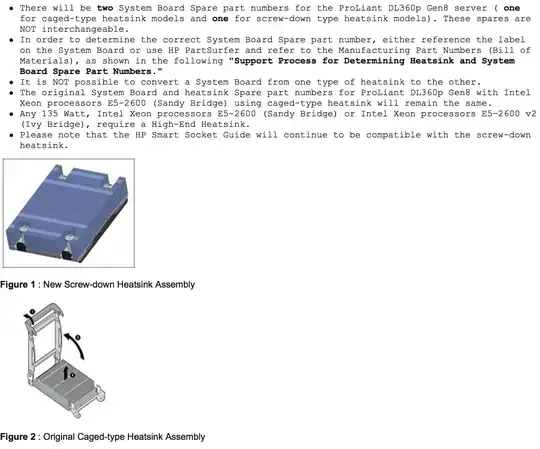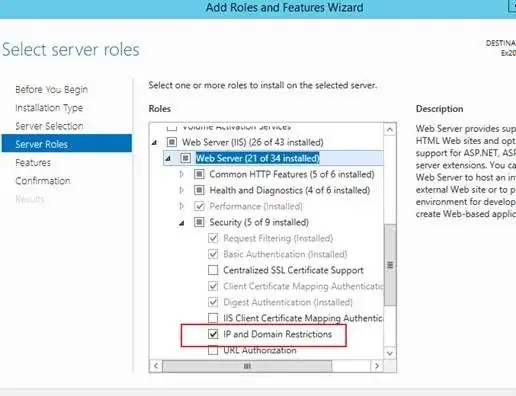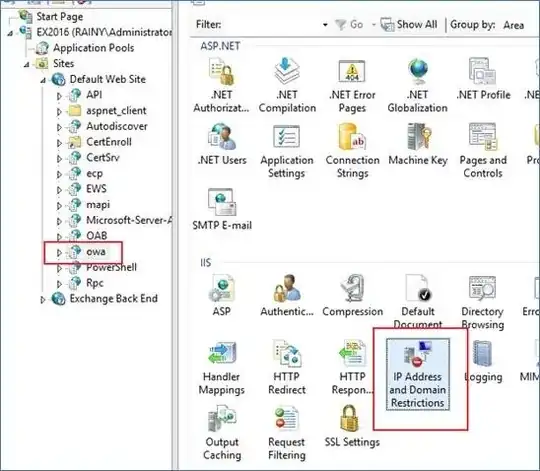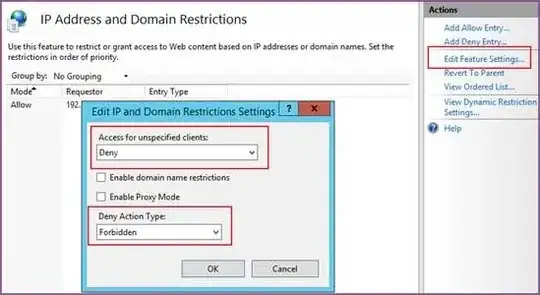For security reasons our company has decided to disable OWA (at least to the outside world), but would like to keep EAS (Activesync) available for syncing mobile devices.
Is this possible? Both use HTTP so I don't see how to allow one but not the other (we have a simple firewall).
It would be ok to disable OWA for internal use as well. Is it possible through IIS or ECP to disable OWA only?