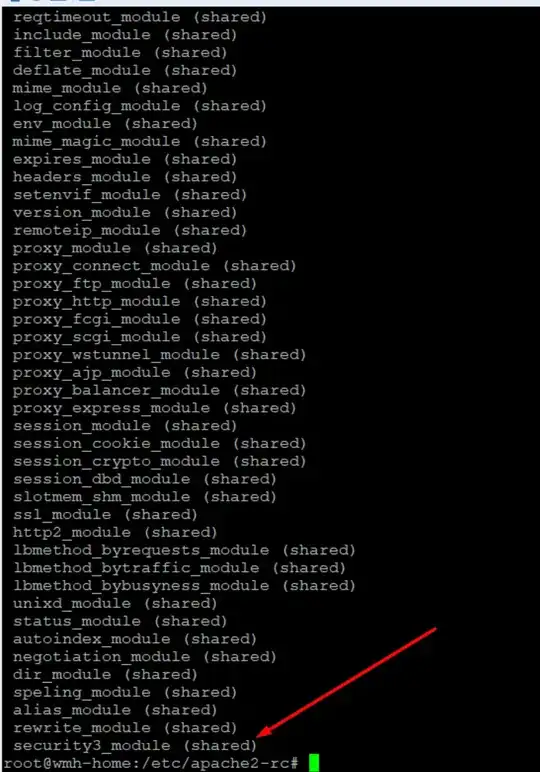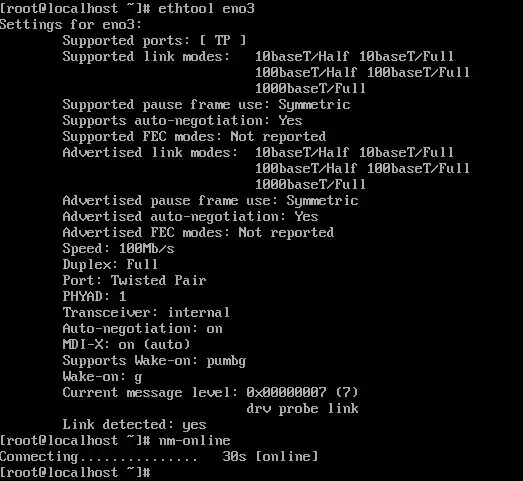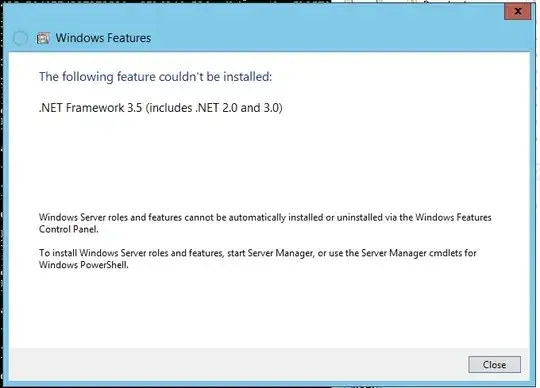In the past, whenever I have set up a new install, I haven't had to configure the IP manually, because the IP configures automatically.
Not so in this case.
This time around I took a new server and plugged it in and installed CentOS, but on boot IP was not set up. I had to open a session in IPMI since no way to access ssh yet.
I followed this guide, but unfortunately could not get it to connect to the internet, even though it outputs that my setup is correct and it's connected.
Problem is, that despite appearing connected, the server cannot access the internet.
What could be the problem here and how can it get connected to the internet?