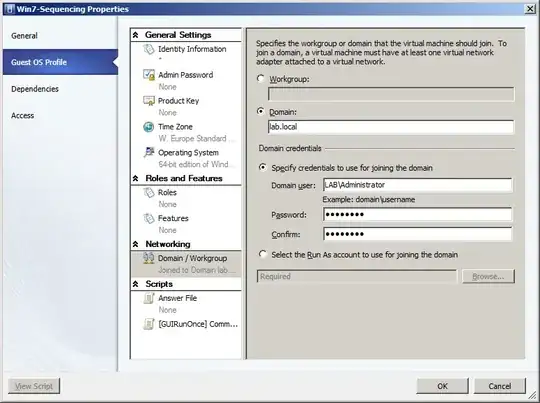I think that the root filesystem was corrupted by an unclean shutdown and important files such as /sbin/init, /bin/sh and /etc/rc.d/rc.sysinit were damaged somehow. I am not completely sure about it, though.
I suggest you to reinstall bash, SysVinit and initscripts packages using the image CD. Assuming that CDROM contents will be available through /dev/hdb device node in rescue mode, the reinstallation process can be performed by using the following steps:
# mkdir -p /mnt/cdrom
# mount /dev/hdb /mnt/cdrom
# rpm --root /mnt/sysimage -ivh --replacepkgs \
/mnt/CentOS/{bash,SysVinit,initscripts}-*.rpm
Alternatively, by inspecting the file /sbin/init, /etc/inittab and files under the directory /etc/rc.d, you could figure out why /sbin/init is calling /bin/sh and, afterwards, calling a binary named ro. This does not look normal.
PS: /bin/sh should be a symbolic link pointing to /bin/bash and not a regular file.
EDIT: once there is a confirmation that /sbin/init executable does not exist in filesystem, I am sure that such absence is the cause of the problem. CentOS booting process is probably executing /bin/sh as fallback and passing ro root=/dev/VolGroup00/LogVol00 rhgb quiet as command line arguments, thus leading /bin/sh to look for a script file named ro. Because it does not exist, /bin/sh throws the error message ro: no such file or directory and aborts.
I believe that reinstallation of the SysVinit package (which provides the /sbin/init executable) will fix the booting issue.