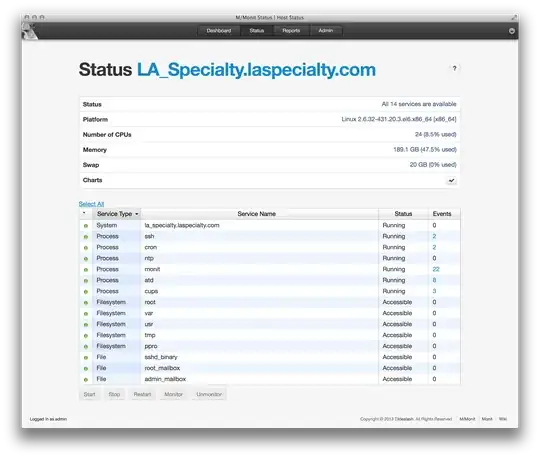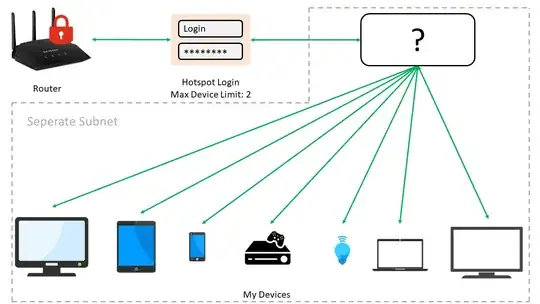This is all in theory since it depends how the wifi-hotspot manufacturer works:
1) set up a Wifi-ethernet bridge using a Ras Pi
https://pimylifeup.com/raspberry-pi-wifi-bridge/
This would connect to the wi-fi hotspot router as a static device. A troubleshooting pain point would be validating that the client authentication pop up works as expected.
(you can also use an old macbook, they had support for this in the 00's and it was pretty clean. )
2) Have that wifi-> ethernet bridge connect to a wireless access point that you have made and have your devices connect to that. Basically your device from step 1 is a pseudo-modem/gateway and you would configure a Wifi devices locally for your devices to connect.
This all would have to be tested of course and things could still go dorksville. You can test cost-efficienty with the ras pi first.
Best of luck!