The UINavigationController class implements a specialized iOS view controller that manages the navigation of hierarchical content.
This class is not intended for subclassing. Instead, you use instances of it as-is in situations where you want your application’s user interface to reflect the hierarchical nature of your content. This navigation interface makes it possible to present your data efficiently and also makes it easier for the user to navigate that content.
The screens presented by a navigation interface typically mimic the hierarchical organization of your data. At each level of the hierarchy, you provide an appropriate screen (managed by a custom view controller) to display the content at that level.