A textbox is a graphical user interface element which allows for simple input text, usually only a single line of text.
A text box, text field or text entry box is a kind of widget used when building a graphical user interface (GUI). A text box's purpose is to allow the user to input text information to be used by the program. User-interface guidelines recommend a single-line text box when only one line of input is required, and a multi-line text box only if more than one line of input may be required. Non-editable text boxes can serve the purpose of simply displaying text.
A typical text box is a rectangle of any size, possibly with a border that separates the text box from the rest of the interface. Text boxes may contain zero, one, or two scrollbars. Text boxes usually display a text cursor (commonly a blinking vertical line), indicating the current region of text being edited. It is common for the mouse cursor to change its shape when it hovers over a text box.
Wikipedia article: https://en.wikipedia.org/wiki/Text_box
Alternatively text box referred to as a text field, a text box is a section of a page that enables a user to enter text. Text boxes are often used on the Internet for pages that require input from a user. Below are some examples of text boxes you are likely to encounter.
One-line text box
A one-line text box is often used when only a few words, such as a name, are required.
Scrolling text box
A scrolling text box allows a user to enter lots of data and usually scroll up, down, left, or right to view the text in the box.
In HTML, a textbox can be made with either <input type=text></input> or <textarea></textarea>.