The ShapeSheet is a spreadsheet-like environment, which is part of Microsoft Visio. It allows a shape to have its appearance and behavior controlled parametricly using constant values and expressions. This tag should be used for Visio related questions where the problem concerns ShapeSheet access and syntax.
Behind every Shape (and in fact, Page and Document), sits the ShapeSheet. It is the interface for most of the properties of a Shape that effect the shape's apprearance and behavior.
Although it is a visible part of Visio's UI, it also represents the conceptual structure of a shape's properties.
Most of the cells that you find in the ShapeSheet are the only means of accessing that particular attribute of a shape. So even if you're writing code against Visio you still need to address these cells via the CellsU and CellSRC properties on the shape object.