Questions related to drawing or setting shadows on an object. It refers to graphical shadow in user interfaces and 3D rendering and not to be confused with conceptual shadows (copies) of an object, library, database etc.
Questions tagged [shadow]
2031 questions
16
votes
2 answers
Show only right and bottom parts of a shadow
How to show only right and bottom parts of a shadow?
I know box-shadow can set a bottom. but how to set in -webkit-box-shadow and -moz-box-shadow?
box-shadow-bottom: 0px 4px 4px black;
fish man
- 2,666
- 21
- 54
- 94
16
votes
2 answers
how to achieve this css3 shadow effect?
I am trying to see if its possible to achieve this kind of shadow using pure css3:
I quickly mocked this up in photoshop. I am looking for that curved shadow effect. I know its possible to get straigt shadow effects. I tried to look on google I…
LocustHorde
- 6,361
- 16
- 65
- 94
16
votes
5 answers
CSS Drop Shadow for CSS drawn arrow
I want the arrow that appears when a div is hovered here to also drop a shadow. The arrow is drawn from CSS:
.arrow {
position:absolute;
margin-top:-50px;
left:80px;
border-color: transparent transparent transparent…
UrBestFriend
- 599
- 4
- 8
- 19
16
votes
3 answers
UIView Shadow Gradient
I have created a custom UIView in my iOS project that has a drop shadow.
My aim is to apply the same gradient to the shadow as it is on the view's background.
Below is an example of how my current solid colour shadows look.
This is done through a…
calebmanley
- 421
- 1
- 5
- 16
16
votes
8 answers
How to add bottom shadow to tab layout or Toolbar in android
Hi i need add shadow under my tab layout (like in skype).
My activity xml:

puko
- 2,819
- 4
- 18
- 27
16
votes
1 answer
Why can't I set my button's shadow colour?
I'm trying to set the shadow colour on a UIButton, but all I seem to be able to get is a mid grey.
UIButton *button = [UIButton buttonWithType:UIButtonTypeRoundedRect];
button.frame = CGRectMake(20, 20, 200, 100);
[button setTitle:@"a"…
nevan king
- 112,709
- 45
- 203
- 241
16
votes
3 answers
How to create a shadow drop effect around a wpf button like the google button
I am trying to create a google button in wpf. I have found the following link that specifies the google's button css style
Google button css style
Right now I have also searched the net and found out this style that resembles google's button

tesla1060
- 2,621
- 6
- 31
- 43
15
votes
5 answers
CSS fade out horizontal rule / line styled div effect without images
I'm a big fan of minimal use of images and was wondering if anyone had a tactic (or if it's possible) to create this kind of thing with pure static CSS?
http://www.flickr.com/photos/jahimandahalf/6780397612/
I'm referring to an effect of a line…
ja_him
- 417
- 1
- 4
- 20
15
votes
2 answers
iphone - Animation's performance is very poor when view's shadow is on
I have a UILabel with CALayer shadow on.And I just move it around via UIView animation.
The performance is poor and I can see the animation is not smooth at all.
I think it is the shadow of the UILabel which causes the animation problem because if I…
Jackson Tale
- 25,428
- 34
- 149
- 271
15
votes
1 answer
wpf popup shadow not showing
I want to set shadow for popup in my project.but when I run it, the shadow does not appear.
I wrote this codes:

Mohadeseh
- 360
- 4
- 19
15
votes
2 answers
How to add shadow to vector drawable?
I have a vector drawable (category_bg) and I'm using it as a background to a FrameLayout

Mohamad Shaker
- 1,466
- 2
- 14
- 21
15
votes
1 answer
Add a border and shadow around non transparent pixels of UIImage
I'm trying to add a stroke/border and a drop shadow around the non transparent pixels of a UIImage.
The goal is to get something that looks like this:
I've tried several things and am still trying to figure out exactly how to accomplish this.
In…
N V
- 742
- 1
- 6
- 21
15
votes
1 answer
What are shadow samplers in OpenGL and what are possible uses for them?
I have been working with this ES extension for a while, but I still don't quite get what these shadows samplers are and what one could use them for. Googling didn't really get me any nice, readable results, so I am posting here.
I am looking for…
Bartek Banachewicz
- 38,596
- 7
- 91
- 135
15
votes
3 answers
Simple Layout Shadow in Android
So I've been searching the web for a way to display a simple shadow for a layout, but there is no proper way to do that.
All I found was a workaround where you create a layout behind the one you want a shadow to be applied to, and then tweak it to…
Mehdiway
- 10,337
- 8
- 36
- 68
15
votes
1 answer
Can't set TextView shadow programmatically
I'm creating a TextView dynamically and set shadow to it using the method posted here: Android - shadow on text?
But it doesn't work. The style is applied (put textSize item to test, and it works), but the shadow doesn't appear.
TextView:
TextView…
User
- 31,811
- 40
- 131
- 232