A thin, typed, React wrapper for Google Charts.
Website (+demos)
https://react-google-charts.com/
npm
https://www.npmjs.com/package/react-google-charts
Usage
import * as React from "react";
import { render } from "react-dom";
import { Chart } from "react-google-charts";
export default class App extends React.Component {
render() {
return (
<div className={"my-pretty-chart-container"}>
<Chart
chartType="ScatterChart"
data={[["Age", "Weight"], [4, 5.5], [8, 12]]}
width="100%"
height="400px"
legendToggle
/>
</div>
);
}
}
render(<App />, document.querySelector("#app"));
Screenshot