PowerShell is a cross-platform command line and scripting utility from Microsoft. Use this tag for questions about writing and executing PowerShell scripts ONLY. Programming questions specific to the cross-platform version PowerShell Core (Windows, macOS, and Linux) should be tagged [powershell-core]. Questions about system administration should be asked on Super User or Server Fault.
Questions about Windows administration tasks involving PowerShell should be asked on Super User or Server Fault. On-topic questions are for writing scripts ONLY
Windows PowerShell
powershell is an interactive shell and scripting language originally included with Microsoft Windows 7 and Microsoft Windows Server 2008 R2 and above. It includes a command-line shell (Windows PowerShell) for interactive use, an underlying scripting environment to run scripts away from the command-line and a GUI script editing / debugging environment (Windows PowerShell ISE). See: Getting Started with Windows PowerShell.
As a language, powershell has syntax for literal arrays and hashtables, support for regexes, pattern matching, and string expansion. It's built on the .NET framework so it has Unicode support, can be locale/culture aware, and can access .NET framework methods directly.
As a command-line shell, it is designed around cmdlets named in the form {Verb}-{Noun}, intending that the same kinds of commands work across many domains. E.g. Get-Date returns the current date, and Get-Process returns an array of objects representing running processes which can be piped to other commands that work with process objects. Many commands and keywords have short aliases to reduce typing.
As a system management environment, Windows components and Microsoft products have been extended to provide native PowerShell interfaces as part of creating a unified managing system for Windows systems, including:
- EventLogs, Task Scheduler, WMI, COM objects.
- Active Directory, Hyper-V, IIS, Remote Desktop Services and other Roles and Features
- Exchange Server
- SQL Server
- SharePoint
- Dynamics CRM
- Windows Azure cloud services
- Office 365
- As well as the usual scripting tasks — working with files/folders, user accounts, string manipulation, running external programs, etc.
Third-party vendors also offer PowerShell integration, including:
powershell takes the Unix idea of piping text between programs and manipulating text, and enhances it by piping .NET object instances around. Because objects carry type information (e.g. dates and times), and complex state (e.g. properties and methods, hashtables, parsed XML data, and live network sockets) this makes many tasks easy that would be difficult or impractical to do by passing text between programs.
Along with interacting with the PowerShell console or the PowerShell ISE, there are also several third-party IDE options including Sapien's PrimalScript ISE.
Example Usage
# List all processes using > 100 MB of PagedMemory in descending sort order (v3_
C:\PS> Get-Process | Where PagedMemorySize -GT 100MB | Sort -Descending
# PowerShell can handle numbers and arithmetic
C:\PS> (98.6 - 32) * 5/9
37
# Production orientation allows experimentation and confirmation
C:\PS> Get-ChildItem C:\Users\John *.bak -r |
Where {$_.LastWriteTime -gt (Get-Date).AddDays(-7)} |
Remove-Item -WhatIf
What if: Performing operation "Remove File" on Target "C:\Users\John\foo.bak"
C:\PS> Get-Process iexp* | Stop-Process -Confirm
Confirm
Are you sure you want to perform this action?
Performing operation "Stop-Process" on Target "iexplore (7116)".
[Y] Yes [A] Yes to All [N] No [L] No to All [S] Suspend [?] Help (default is Y):
Common Gotchas
Executing EXE files via a path with spaces requires quoting the path and the use of the call operator - &
C:\PS> & 'C:\Program Files\Windows NT\Accessories\wordpad.exe'
Calling PowerShell functions does not require parenthesis or comma separated arguments. PowerShell functions should be called just like a cmdlet. The following examples demonstrates the problem caused by this issue e.g.:
C:\PS> function Greet($fname, $lname) {"My name is '$lname', '$fname' '$lname'"}
C:\PS> Greet('James','Bond') # Wrong way to invoke this function!!
My name is '', 'James Bond' ''
Note that both 'James' and 'Bond' are packaged up as a single argument (an array) that is passed to the first parameter. The correct invocation is:
C:\PS> Greet James Bond
My name is 'Bond', 'James' 'Bond'
Note that in PowerShell 2.0, the use of Set-StrictMode -version 2.0 will catch this type of problem.
PowerShell Profiles
Another common issue when moving files from a user machine into a production environment is the profile setting discrepancy. A user's machine might have a profile.ps1 defined inside this folder
%UserProfile%\Documents\WindowsPowerShell
The profile file is used to define certain commands are automatically executed prior to running a script. Common commands might include adding a PowerShell snap-in. To minimize this type of confusion between environments, it is recommended to run tests with the PowerShell command line via the -NoProfile flag. This will ensure the profile script is not executed.
More information on profiles can be found here.
Extensible functionalities
One of the great features of PowerShell is its extensibility: we can add functionality by importing modules which are a package of cmdlets, functions, and aliases specialized on a particular domain (such as database administration, virtual machine administration, etc.).
Here are the most commonly used modules by the community:
PSReadLine
 "PSReadLine replaces the command line editing experience in PowerShell.exe for versions 3 and up." Included in Windows 10.
"PSReadLine replaces the command line editing experience in PowerShell.exe for versions 3 and up." Included in Windows 10.Powertab "PowerTab offers enhanced tab expansion for PowerShell."
PSCX "PowerShell Community Extensions (PSCX) is aimed at providing a widely useful set of additional cmdlets, providers, aliases, filters, functions, and scripts for Windows PowerShell that members of the community have expressed interest in but haven't been added to PowerShell yet."
PowerShell Core
Since 2016, an open-source and cross-platform (Windows, macOS, and Linux) version of PowerShell has been in alpha and then beta state. Achieving general availability in 2018, PowerShell Core is built on the .NET Core Framework. Questions about functionality specific to PowerShell Core should be tagged powershell-core.
Resources