MooTools is a compact, modular, object-oriented prototypal JavaScript framework designed for the intermediate to advanced JavaScript developer. It allows you to write powerful, flexible, and cross-browser code with its elegant, well documented, and coherent API.
MooTools is a compact, modular, object-oriented JavaScript framework designed for the intermediate to advanced JavaScript developer. It allows you to write powerful, flexible, and cross-browser code with its elegant, well documented, and coherent API.
Hello World Example
window.addEvent('domready', function(){
document.getElements('a').addEvent('click', function(event){
event.stop();
console.log('hello world from link with href ' + this.get('href'));
});
});
Questions Tagged with mootools
When asking a mootools question:
- Consult the MooTools API documentation and search Stack Overflow for similar questions already answered before asking a question.
- Isolate the problematic code and reproduce it in an online environment such as jsFiddle or JS Bin. If applicable, include a link to the fiddle or online environment in your question. Always include the problematic code in your question.
- Tag your question with a MooTools version. The available tags are
mootools1.4, mootools1.2, and mootools1.12.
If a tag for your MooTools version does not exist, mention it in your question. See the "Version Information" section below for more information. - If your question deals with any of the following aspects of MooTools, include the corresponding tag:
- Tag the question with other web-development tags if applicable
(e.g., html, javascript, ajax, etc.). - Mention the browser(s) and browser version(s) where the problem occurs. If the browser or browser version is an important aspect of the question, include it as a tag
(e.g., google-chrome, firefox, internet-explorer-7, etc.).
google-chrome, firefox, internet-explorer-7, etc.).
MooTools for Beginners
If you are just starting with MooTools, then you should read the following guides:
- The MooTorial
- "Up the Moo Herd" articles by Mark "Keeto" Obcena
- Ryan Florence Online and his MooTools 1.3 issue
- jQuery vs MooTools if you are choosing what's the best framework for you
- 11 Tips for Creating Great MooTools Plugins
- MooTools Overview, getting started in German
- 12 Steps to MooTools Mastery (for 1.2)
Version Information
The current version is MooTools 1.6.0 released Jan 14th, 2016. This is a maintenance / bug fix release.
For specific information about a particular MooTools version, see the tag wiki for that version or read the release notes on the official blog.
List of major stable MooTools Versions
- MooTools 1.6.0
- MooTools 1.5.1
- MooTools 1.4.5 mootools1.4
- MooTools 1.3.2
- MooTools 1.2.6 mootools1.2
- MooTools 1.12 mootools1.12
MooTools Resources
Online Resources
- MooTools Core Documentation
- MooTools Core Builder
- MooTools More Documentation
- MooTools More Builder
- MooTools Plugins Forge Repository
- MooTools on GitHub
MooTools Extensions / Utilities
- Moobile - a new mobile application framework launched in April 2012 that is similar to jQuery Mobile in terms of the functionality it affords
- Epitome - a MVC/MVP framework for MooTools 1.4.5+
- MooDocu - a browser-based, client-side MooTools documentation parser with search; it works off-line through
localStorage
MooTools Books
- MooTools Essentials by Aaron Newton
- MooTools 1.2 Beginner's Guide by Jacob Gube and Garrick Cheung
- Pro JavaScript with MooTools by Mark Obcena (MooTools 1.3)