An iOS web app whose content is purely web-browser-based and runs outside of Mobile Safari in a chromeless browser using the meta declaration:
In order to make websites and web apps appear more "app-like" on iOS devices, mobile Webkit supports the apple-mobile-web-app-capable meta tag. When the app is opened in Safari, this tag will have no effect. But when this tag is used, and the application is saved to the home screen as an icon and opened that way, it is said to be running in standalone mode and is referred to as a standalone web app.
Standalone web apps do not have any of the Safari UI visible. For security reasons, because they run in their own process space, they run a different version of Webkit and use a different Javascript engine. Because of these differences, standalone web apps often behave differently than apps running in mobile Safari.
This tag is declared:
<meta name="apple-mobile-web-app-capable" content="yes" />
To install the application to work in standalone mode, open the website in mobile Safari and then:
Tap  ,
,  , enter a name, and then
, enter a name, and then  .
.
This installs an icon on the iOS device's home screen. When opened from this icon, the app will be running in standalone mode.
When running in standalone mode, Webkit also supports the apple-mobile-web-app-status-bar-style meta tag to control the color of the iOS device's status bar.
More information can be found in the Safari Web Content Guide's section, "Configuring Web Applications".