GD library is free PHP extension library used for image manipulation.
Introduction
PHP is not limited to creating just HTML output. It can also be used to create and manipulate image files in a variety of different image formats, including GIF, PNG, JPEG, WBMP, and XPM. Even more convenient, PHP can output image streams directly to a browser. You will need to compile PHP with the GD library of image functions for this to work. GD and PHP may also require other libraries, depending on which image formats you want to work with.
You can use the image functions in PHP to get the size of JPEG, GIF, PNG, SWF, TIFF and JPEG2000 images.
With the exif extension, you are able to work with information stored in headers of JPEG and TIFF images. This way you can read meta data generated by digital cameras. The exif functions do not require the GD library.
Requirements
If you have the GD library (available at » https://libgd.github.io/) you will also be able to create and manipulate images.
The format of images you are able to manipulate depend on the version of GD you install, and any other libraries GD might need to access those image formats. Versions of GD older than gd-1.6 support GIF format images, and do not support PNG, where versions greater than gd-1.6 and less than gd-2.0.28 support PNG, not GIF. GIF support was re-enabled in gd-2.0.28.
Installation
To enable GD-support configure PHP --with-gd[=DIR] , where DIR is the GD base install directory. To use the recommended bundled version of the GD library (which was first bundled in PHP 4.3.0), use the configure option --with-gd . GD library requires libpng and libjpeg to compile.
In Windows, you'll include the GD2 DLL php_gd2.dll as an extension in php.ini. The GD1 DLL php_gd.dll was removed in PHP 4.3.2. Also note that the preferred truecolor image functions, such as imagecreatetruecolor(), require GD2.
Enhance the capabilities of GD to handle more image formats by specifying the --with-XXXX configure switch to your PHP configure line.
Runtime Configuration
The behaviour of these functions is affected by settings in php.ini.
For further details and definitions of the PHP_INI_* modes, see the Where a configuration setting may be set.
Here's a short explanation of the configuration directives.
gd.jpeg_ignore_warning bool
Ignore warnings created by jpeg2wbmp() and imagecreatefromjpeg().
See also the exif configuration directives.
Warning: Image functions are very memory intensive. Be sure to set memory_limit high enough.
Resource Types
This extension defines two resource types: an image identifier and a font identifier.
Predefined Constants
The constants below are defined by this extension, and will only be available when the extension has either been compiled into PHP or dynamically loaded at runtime.
- GD_VERSION (string) - The GD version PHP was compiled against. (Available as of PHP 5.2.4)
- GD_MAJOR_VERSION (integer) - The GD major version PHP was compiled against. (Available as of PHP 5.2.4)
- GD_MINOR_VERSION (integer) - The GD minor version PHP was compiled against. (Available as of PHP 5.2.4)
- GD_RELEASE_VERSION (integer) - The GD release version PHP was compiled against. (Available as of PHP 5.2.4)
- GD_EXTRA_VERSION (string) - The GD "extra" version (beta/rc..) PHP was compiled against. (Available as of PHP 5.2.4)
- GD_BUNDLED (integer) - When the bundled version of GD is used this is 1 otherwise its set to 0.
- IMG_GIF (integer) - Used as a return value by imagetypes()
- IMG_JPG (integer) - Used as a return value by imagetypes()
- IMG_JPEG (integer) - Used as a return value by imagetypes() (This constant has the same value as IMG_JPG)
- IMG_PNG (integer) - Used as a return value by imagetypes()
- IMG_WBMP (integer) - Used as a return value by imagetypes()
- IMG_XPM (integer) - Used as a return value by imagetypes()
- IMG_COLOR_TILED (integer) - Special color option which can be used in stead of color allocated with imagecolorallocate() or imagecolorallocatealpha()
- IMG_COLOR_STYLED (integer) - Special color option which can be used in stead of color allocated with imagecolorallocate() or imagecolorallocatealpha()
- IMG_COLOR_BRUSHED (integer) - Special color option which can be used in stead of color allocated with imagecolorallocate() or imagecolorallocatealpha()
- IMG_COLOR_STYLEDBRUSHED (integer) - Special color option which can be used in stead of color allocated with imagecolorallocate() or imagecolorallocatealpha()
- IMG_COLOR_TRANSPARENT (integer) - Special color option which can be used in stead of color allocated with imagecolorallocate() or imagecolorallocatealpha()
- IMG_ARC_ROUNDED (integer) - A style constant used by the imagefilledarc() function (This constant has the same value as IMG_ARC_PIE)
- IMG_ARC_PIE (integer) - A style constant used by the imagefilledarc() function.
- IMG_ARC_CHORD (integer) - A style constant used by the imagefilledarc() function.
- IMG_ARC_NOFILL (integer) - A style constant used by the imagefilledarc() function.
- IMG_ARC_EDGED (integer) - A style constant used by the imagefilledarc() function.
- IMG_GD2_RAW (integer) - A type constant used by the imagegd2() function.
- IMG_GD2_COMPRESSED (integer) - A type constant used by the imagegd2() function.
- IMG_EFFECT_REPLACE (integer) - Alpha blending effect used by the imagelayereffect() function.
- IMG_EFFECT_ALPHABLEND (integer) - Alpha blending effect used by the imagelayereffect() function.
- IMG_EFFECT_NORMAL (integer) - Alpha blending effect used by the imagelayereffect() function.
- IMG_EFFECT_OVERLAY (integer) - Alpha blending effect used by the imagelayereffect() function.
- IMG_FILTER_NEGATE (integer) - Special GD filter used by the imagefilter() function.
- IMG_FILTER_GRAYSCALE (integer) - Special GD filter used by the imagefilter() function.
- IMG_FILTER_BRIGHTNESS (integer) - Special GD filter used by the imagefilter() function.
- IMG_FILTER_CONTRAST (integer) - Special GD filter used by the imagefilter() function.
- IMG_FILTER_COLORIZE (integer) - Special GD filter used by the imagefilter() function.
- IMG_FILTER_EDGEDETECT (integer) - Special GD filter used by the imagefilter() function.
- IMG_FILTER_GAUSSIAN_BLUR (integer) - Special GD filter used by the imagefilter() function.
- IMG_FILTER_SELECTIVE_BLUR (integer) - Special GD filter used by the imagefilter() function.
- IMG_FILTER_EMBOSS (integer) - Special GD filter used by the imagefilter() function.
- IMG_FILTER_MEAN_REMOVAL (integer) - Special GD filter used by the imagefilter() function.
- IMG_FILTER_SMOOTH (integer) - Special GD filter used by the imagefilter() function.
- IMG_FILTER_PIXELATE (integer) - Special GD filter used by the imagefilter() function. (Available as of PHP 5.3.0)
- IMAGETYPE_GIF (integer) - Image type constant used by the image_type_to_mime_type() and image_type_to_extension() functions.
- IMAGETYPE_JPEG (integer) - Image type constant used by the image_type_to_mime_type() and image_type_to_extension() functions.
- IMAGETYPE_JPEG2000 (integer) - Image type constant used by the image_type_to_mime_type() and image_type_to_extension() functions.
- IMAGETYPE_PNG (integer) - Image type constant used by the image_type_to_mime_type() and image_type_to_extension() functions.
- IMAGETYPE_SWF (integer) - Image type constant used by the image_type_to_mime_type() and image_type_to_extension() functions.
- IMAGETYPE_PSD (integer) - Image type constant used by the image_type_to_mime_type() and image_type_to_extension() functions.
- IMAGETYPE_BMP (integer) - Image type constant used by the image_type_to_mime_type() and image_type_to_extension() functions.
- IMAGETYPE_WBMP (integer) - Image type constant used by the image_type_to_mime_type() and image_type_to_extension() functions.
- IMAGETYPE_XBM (integer) - Image type constant used by the image_type_to_mime_type() and image_type_to_extension() functions.
- IMAGETYPE_TIFF_II (integer) - Image type constant used by the image_type_to_mime_type() and image_type_to_extension() functions.
- IMAGETYPE_TIFF_MM (integer) - Image type constant used by the image_type_to_mime_type() and image_type_to_extension() functions.
- IMAGETYPE_IFF (integer) - Image type constant used by the image_type_to_mime_type() and image_type_to_extension() functions.
- IMAGETYPE_JB2 (integer) - Image type constant used by the image_type_to_mime_type() and image_type_to_extension() functions.
- IMAGETYPE_JPC (integer) - Image type constant used by the image_type_to_mime_type() and image_type_to_extension() functions.
- IMAGETYPE_JP2 (integer) - Image type constant used by the image_type_to_mime_type() and image_type_to_extension() functions.
- IMAGETYPE_JPX (integer) - Image type constant used by the image_type_to_mime_type() and image_type_to_extension() functions.
- IMAGETYPE_SWC (integer) - Image type constant used by the image_type_to_mime_type() and image_type_to_extension() functions.
- IMAGETYPE_ICO (integer) - Image type constant used by the image_type_to_mime_type() and image_type_to_extension() functions. (Available as of PHP 5.3.0)
- PNG_NO_FILTER (integer) - A special PNG filter, used by the imagepng() function.
- PNG_FILTER_NONE (integer) - A special PNG filter, used by the imagepng() function.
- PNG_FILTER_SUB (integer) - A special PNG filter, used by the imagepng() function.
- PNG_FILTER_UP (integer) - A special PNG filter, used by the imagepng() function.
- PNG_FILTER_AVG (integer) - A special PNG filter, used by the imagepng() function.
- PNG_FILTER_PAETH (integer) - A special PNG filter, used by the imagepng() function.
- PNG_ALL_FILTERS (integer) - A special PNG filter, used by the imagepng() function.