A GUI element, similar to a combobox and a list box, which allows the user to choose one value from a list. When a drop-down list is inactive, it displays a single value. When activated, it displays (drops down) a list of values, from which the user may select one.
Sometimes referred to as a pull-down menu, drop-down list, or drop-down box, a dropdown menu is a list of items that appear when clicking on a button or text selection. For example, many programs have a "File" drop down menu at the top left of their screen. Clicking on the "File" text generates a new menu with additional options.