Code folding is a feature of some text editors that allows one to ‘fold’ (collapse/hide) and ‘unfold’ (expand/reveal) large blocks of code.
Code folding is a feature of some text editors that allows one to ‘fold’ and ‘unfold’ large blocks of code. This can be helpful to see a quick overview of a source file:
However, folds can be expanded to work on a particular part of a file:
In some editors, folding is indicated by a disclosure triangle in the line number area: