Use this when referring to Bootstrap-select by Silvio Moreto. This is a jQuery plugin that utilizes Bootstrap's dropdown.js to style and bring additional functionality to standard select elements.
website
https://silviomoreto.github.io/bootstrap-select/
github
https://github.com/silviomoreto/bootstrap-select
syntax
$('.selectpicker').selectpicker({
style: 'btn-info',
size: 4
});
screenshot