Data Management API provides a unified and consistent way to access data across BIM 360 Team, Fusion Team (formerly known as A360 Team), BIM 360 Docs, A360 Personal, and the Object Storage Service.
With this API, you can accomplish a number of workflows, including accessing a Fusion model in Fusion Team and getting an ordered structure of items, IDs, and properties for generating a bill of materials in a 3rd-party process. Or, you might want to superimpose a Fusion model and a building model to use in the Viewer.