I download the latest source code from here: http://aspnetwebstack.codeplex.com/SourceControl/list/changesets
1) add the system.web.mvc project to my Solution including other projects that system.web.mvc project depends on.
2) change the reference of system.web.mvc assembly in the "CollaborativeDesign.WebUI","CollaborativeDesign.Domain","CollaborativeDesign.UnitTest" project from the GAC one to the system.web.mvc project.
3) change the root Web.config file as following show:

4) change the Web.config file in the "View" directory as following show:
<!--<pages validateRequest="false" pageParserFilterType="System.Web.Mvc.ViewTypeParserFilter, System.Web.Mvc, Version=4.0.0.0, Culture=neutral, PublicKeyToken=31BF3856AD364E35" pageBaseType="System.Web.Mvc.ViewPage, System.Web.Mvc, Version=4.0.0.0, Culture=neutral, PublicKeyToken=31BF3856AD364E35" userControlBaseType="System.Web.Mvc.ViewUserControl, System.Web.Mvc, Version=4.0.0.0, Culture=neutral, PublicKeyToken=31BF3856AD364E35">
<controls>
<add assembly="System.Web.Mvc, Version=4.0.0.0, Culture=neutral, PublicKeyToken=31BF3856AD364E35" namespace="System.Web.Mvc" tagPrefix="mvc" />
</controls>
</pages>-->
<pages validateRequest="false" pageParserFilterType="System.Web.Mvc.ViewTypeParserFilter, System.Web.Mvc, Version=4.0.0.0, Culture=neutral, PublicKeyToken=null" pageBaseType="System.Web.Mvc.ViewPage, System.Web.Mvc, Version=4.0.0.0, Culture=neutral, PublicKeyToken=null" userControlBaseType="System.Web.Mvc.ViewUserControl, System.Web.Mvc, Version=4.0.0.0, Culture=neutral, PublicKeyToken=null">
<controls>
<add assembly="System.Web.Mvc, Version=4.0.0.0, Culture=neutral, PublicKeyToken=null" namespace="System.Web.Mvc" tagPrefix="mvc" />
</controls>
</pages>
5) when I run the project, it looks like still using the GAC system.web.mvc.dll, because when I set the breakpoint in the "Controller.cs" file which is in the "system.web.mvc" project, it shows that it doesn't load any symbol for the document, and I also can't step into the method of mvc source code.
How can I debug the source code ? How can I know that the loaded system.web.mvc.dll is the GAC one or my local one ?