I'm trying to create an UIImage test pattern for an iOS 5.1 device. The target UIImageView is 320x240 in size, but I was trying to create a 160x120 UIImage test pattern (future, non-test pattern images will be this size). I wanted the top half of the box to be blue and the bottom half to be red, but I get what looks like uninitialized memory corrupting the bottom of the image. The code is as follows:
int width = 160;
int height = 120;
unsigned int testData[width * height];
for(int k = 0; k < (width * height) / 2; k++)
testData[k] = 0xFF0000FF; // BGRA (Blue)
for(int k = (width * height) / 2; k < width * height; k++)
testData[k] = 0x0000FFFF; // BGRA (Red)
int bitsPerComponent = 8;
int bitsPerPixel = 32;
int bytesPerRow = 4 * width;
CGDataProviderRef provider = CGDataProviderCreateWithData(NULL, &testData, (width * height * 4), NULL);
CGColorSpaceRef colorSpaceRef = CGColorSpaceCreateDeviceRGB();
CGBitmapInfo bitmapInfo = kCGImageAlphaNoneSkipFirst;
CGColorRenderingIntent renderingIntent = kCGRenderingIntentDefault;
CGImageRef imageRef = CGImageCreate(width, height, bitsPerComponent, bitsPerPixel, bytesPerRow,
colorSpaceRef, bitmapInfo, provider, NULL, NO,renderingIntent);
UIImage *myTestImage = [UIImage imageWithCGImage:imageRef];
This should look like another example on Stack Overflow. Anyway, I found that as I decrease the size of the test pattern the "corrupt" portion of the image increases. What is also strange is that I see lines of red in the "corrupt" portion, so it doesn't appear that I'm just messing up the sizes of components. What am I missing? It feels like something in the provider, but I don't see it.
Thanks!
Added screenshots. Here is what it looks like with kCGImageAlphaNoneSkipFirst set:
And here is what it looks like with kCGImageAlphaFirst: