I'd like to create a popup dialog box in silverlight with a Input-box and a Ok and Cancel button. And the speciality of popup should be that It should not fade-out the master-background screen. And the backGround screen should be scrollable and visibile clearly. Currently i am using just a Javascript Prompt box on my screen, but its look and feel is not so pleasing.. i am looking for something having a smoother look.
Asked
Active
Viewed 863 times
3 Answers
1
Using Silverlights ChildWindow you'll get a folowing look . Fading out can be disabled though.
UPDATE: Non modal refactoring

Pavel Krymets
- 6,253
- 1
- 22
- 35
-
The main thing i needed was that the childwindow should NOT fade out my Background screen. And the Background screen should be scrollable and editable even though the child window is open. I am unable to achieve the it with the childwindow.. i have used the following OverlayOpacity="0" Background="Transparent" Opacity="1" OverlayBrush="Transparent" but of no use.. – LetsKickSomeAss in .net Feb 21 '12 at 08:43
0
In Silverlight there is a ChildWindow-Control that you can use as PopUp. The ChildWindow has properties to specify the Opacity and the Background of the Overlay, so that you can define if the Background screen is visible.
Jehof
- 34,674
- 10
- 123
- 155
-
The main thing i needed was that the childwindow should NOT fade out my Background screen. And the Background screen should be scrollable and editable even though the child window is open. I am unable to achieve the it with the childwindow.. i have used the following OverlayOpacity="0" Background="Transparent" Opacity="1" OverlayBrush="Transparent" but of no use.. – LetsKickSomeAss in .net Feb 21 '12 at 08:41
-
To be precise i want the child window to be NON-MODAL !! – LetsKickSomeAss in .net Feb 21 '12 at 08:45
0
You can use the ChildWindow control to do this. And even you can handle the events of this popup window on the parent window.
CuriousMind
- 118
- 1
- 1
- 10