I'm using Eclipse 3.6.2 on Win7 (64). Today I updated my Java 6 (JRE and JDK, both 64 bit) from 29 to 31. Now my project does not build anymore: Eclipse can not find Enum anymore. I'm aware of this question, but I'm stuck.
These are the project settings for the libs:
And here are the system settings for the jre:

How to fix this?