I have a largish table in an Excel worksheet:
Column_1 | Column_2 | Column_3
ValueA ValueB ValueC
....
What I need is a function that will take as input the range and an SQL-like query String and return a range of rows that match the query, e.g.:
=SQL_SELECT(A1:C1000, "SELECT * WHERE Column_1 = ValueH AND Column_3 = blah")
Does something like this exist? Or what would be the best way to implement myself?