I have layout with two forms. I'm using scroller but scrollbars don't align to window but appear somewhere in the middle of the application screen.
<s:WindowedApplication xmlns:fx="http://ns.adobe.com/mxml/2009"
xmlns:s="library://ns.adobe.com/flex/spark"
xmlns:mx="library://ns.adobe.com/flex/mx">
<s:Scroller width="601" height="539">
<s:Group >
<s:Form x="5" y="10" >
<s:FormItem width="265" label="Name:" textAlign="right">
<s:TextInput width="150"/>
</s:FormItem>
...
</s:Form>
<s:Form x="300" y="10">
<s:FormItem width="265" label="Color:" textAlign="right">
<s:TextInput width="150"/>
</s:FormItem>
...
</s:Form>
</s:Group>
</s:Scroller>
</s:WindowedApplication>
Below You can see screen-shot of my app. There is no scrollbars at the borders.

Here is the screen-shot with scroller set to width and height to 300 pixels. As You can see the scrollbar is not attached to window.