I need some help displaying my results in PHP. Below is what displays for my query:
SELECT service_names.id, service_names.name as service, service_titles.name
as title, user_id FROM `service_names` INNER JOIN service_titles ON title_id
= service_titles.id
The way the design is, I need to display the results like so:
<div class="list">
<h3 class="secondary">Maintenance</h3>
<ul>
<li>Wiper Blades</li>
<li>Air Filter</li>
<li>Cabin Filter</li>
<li>Fuel Filter</li>
<li>Cooling System</li>
<li>Brake System</li>
<li>Fuel System</li>
<li>Trans Fluid Exchange</li>
</ul>
</div>
<div class="list">
<h3 class="secondary">Tire Services</h3>
<ul>
<li>Tire Rotation</li>
<li>Flat Repair</li>
<li>Wheel Balance</li>
<li>Wheel Alignment</li>
</ul>
</div>
Here is my thread that I posted earlier which explains my database design and shows an image of what it needs to look like. So basically I have the database design in place but now I am not too sure how to create the query to loop through all the results and keep it in that HTML format posted above.
If anyone could help me I would really appreciate it.
Thanks!
$key
– Drew Jan 12 '12 at 16:28