Good day.
I have a UIWebView that loads a big article with 10+ images. HTML code is stored locally, images are loaded by UIWebView automatically.
Sometimes web view won't load all of the images (for example, 3 out of 10). It doesn't depend on a connection type (EDGE/WiFI), image amount (sometimes web view loads 20 out of 20 images, sometimes doesn't load 3 out of 5).
As for now the only way to fix this as I understand is parsing <img> tags in HTML and loading images programmatically to a local cache for future displaying.
Any thoughts? Is there any way to control UIWebView's image loading?
Thank you.