My database structure is:
`id` int(11) NOT NULL AUTO_INCREMENT,
`name` varchar(20) COLLATE utf8_unicode_ci NOT NULL,
`address` varchar(50) COLLATE utf8_unicode_ci NOT NULL,
`tel` varchar(20) COLLATE utf8_unicode_ci NOT NULL,
`longitude` int(6) NOT NULL,
`latitude` int(6) NOT NULL,
`type` varchar(1) COLLATE utf8_unicode_ci NOT NULL,
PRIMARY KEY (`id`)
As I want to backup, but I don't want to include id when export to file (.sql)
How can I do?