I have created using system i navigator a jounral called abc in schema called TEST.Now i want to journal all the tables in my schema called mySchema how can i do that.I can only journal only one table.Is there any script to journal all the tables at once.
thanks in advance