I think it's an encoding problem. I try to convert from UTF-8 to QT's string type, but it still doesn't work. How can I solve this problem?
#include <QtCore/QCoreApplication>
#include <iostream>
#include <string>
int main(int argc, char *argv[])
{
QCoreApplication a(argc, argv);
QString q_str = "ເລີ່ມ";
QString q_str1 =QString::fromUtf8("ເລີ່ມ");
std::string str = "ຈົບ";
std::string begin = q_str.toStdString().data();
std::string begin1 = q_str.toLocal8Bit().data();
std::cout << begin << " " << begin1 << std::endl;
return a.exec();
}