PUT test_time/_doc/1
{"timetaken":"15000"}
PUT test_time/_doc/2
{"timetaken":"1000"}
GET test_time/_search
{
"query": {
"range": {
"timetaken": {
"lte": "15000"
}
}
}
}
-- copy the current mapping and add copy_to and new field with type.
GET test_time
-- update the mapping and add new field.
PUT test_time/_mapping
{
"properties": {
"timetaken": {
"type": "text",
"copy_to": "timetaken_integer",
"fields": {
"keyword": {
"type": "keyword",
"ignore_above": 256
}
}
},
"timetaken_integer": {
"type": "long"
}
}
}
-after put the mapping the new data become available on timetaken_integer field.
PUT test_time/_doc/3
{"timetaken":"1000"}
-use the new field timetaken_integer to search your data.
GET test_time/_search
{
"query": {
"range": {
"timetaken_integer": {
"lt": "15000"
}
}
}
}
-update existing data
POST test_time/_update_by_query