Problem Statement Single consumer is consuming the message from the single topic partition. The consuming topic partition has 8578 messages The observation from Azure Eventhub Metrics, Outgoing message is high and seeing the Throttling Request. This test is performed in Azure Eventhub with Standard Tier with 1 Throughput Unit.
Expected Result Should see only the 8578 message in Outgoing message metrics and no Throttling Request should see.
Confluent Kafka Nuget Package version 2.1.1 is used for this test
Consumer Configuration
AutoOffsetReset =AutoOffsetReset.Earliest
EnableAutoOffsetStore = true
EnableAutoCommit = false
AutoCommitIntervalMs = 10000 //Used only when "EnableAutoCommit " is set to true
EnablePartitionEof = true
ConnectionsMaxIdleMs = 180000
MaxPartitionFetchBytes = 12518400 // 11.9 MB
PartitionAssignmentStrategy = PartitionAssignmentStrategy.CooperativeSticky
IsolationLevel = IsolationLevel.ReadUncommitted
SocketNagleDisable = true
SocketKeepaliveEnable = true
MetadataMaxAgeMs = 180000
SessionTimeoutMs = 30000
MaxPollIntervalMs = 300000
CancellationDelayMaxMs = 200,
Debug = "consumer,fetch"
Consumer Topic Metrics
 Note: The incoming messages is there is different time frame. Messages are accumulated once performing the test with different ConsumerGroup for each run for test
Note: The incoming messages is there is different time frame. Messages are accumulated once performing the test with different ConsumerGroup for each run for test